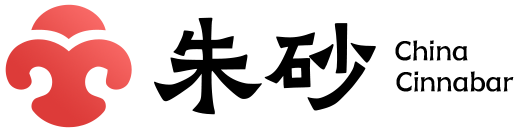软件介绍:
IconJar for mac 破解版是一款可以搜索、预览、使用和导出图标的应用。帮助设计师管理图标素材,提高工作效率。随时更新保存文件夹,让你可以轻松访问你的图标。



功能介绍:
在单个图标上右键或者双击图标,你只能看到删除选项,预览功能还没有,但你可以通过底部工具栏的图标尺寸调节滑钮来控制图标显示大小。
软件配有搜索、批量重命名/打标签功能(按住 CMD 键多选图标,然后在右侧编辑栏设置图标名和标签)。
另外这款软件与 Photoshop、Sketch、Illusrator 等设计软件完美搭配,可直接从Iconjar 拖动图标到上述软件中使用。
拖放
当您使用我们的QuickDrag选项时,它甚至可以与不支持SVG的应用程序结合使用。QuickDrag可以拖放任何大小,颜色和各种文件格式的图标。
轻松导出图标
只需选择您想要的图标,选择您喜欢的尺寸,点击导出,其余的事情交给我们。
需要时替换图标
图标不满意?随时可以进行替换,以使您的图标保持最完美的状态!
更新日志:
Iconjar 2.11.1
该版本原生 支持 macOS Big Sur 版本系统、支持 macOS Monterey 版本系统、支持 Apple M1 芯片的机器。
Improvements
- Added Sort by Name Recursively to Groups in the list (this works at top level as-well as any group
- Quickdrag will now scale in width and height when residing the inspector, we have also allowed the inspector to be made wider
- When dragging and icon in fullscreen and IconJar is told to hide, it will focus the previous used app (this may cause the space to animate to it)
- IconJar will now ask you if you want to override or keep existing icons on disk when exporting icons with the same name
- When zooming / changing the grid size, you will now get haptic feedback when reaching predefined / standard sizes
Bug fixes
- Updated Paddle SDK (this fixes some memory leaks)
- Fixed issue where sets were not scrolled into view when selected or imported in the set list
- Fixed issue where you could not drop a folder into subfolders from Finder into the set list
- Fixes a crash when changing filter type
有能力的还是多多支持正版 Iconjar 官网:https://geticonjar.com/
软件兼容性:
OS X 10.12或更高版本
软件语言:
英文语言(English)
*已更新至最新版 Iconjar 2.11.1 破解版 价值 €29.99
我会及时更新免费提供 Iconjar 的最新破姐版下载,仅供个人学习交流,希望大家多多来支持支持哦。